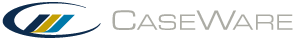Mini Risk Report
A mini risk report can be included at the top of a work program or checklist document that displays risks associated with that document. You can choose to display one of two mini risk report views. The Risks Addressed report displays risks if the document has been marked in the Addressed risk field or the risk has been assessed as Entity level . The Risks Identified report displays risks if the document has been marked as the Source in the Risk dialog.
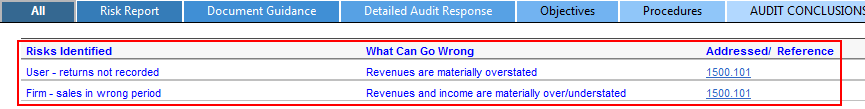
To show or hide the mini risk report, select Risk Report from the Areas menu or click the Risk
Report button  . To switch between the mini risk report views, select the report from the Options | Risk Report View menu.
. To switch between the mini risk report views, select the report from the Options | Risk Report View menu.
When a mini risk report is included at the top of a work program or checklist, an additional area on the right of the procedures is also included that displays risks for any procedures that have been linked to a specific risk. For more information on how to link risks to procedures, refer to Linking Procedures to Risk.
You can also Edit or Copy Risks from the mini Risk Report by right-clicking on the risk.
This online help system applies to all CaseWare Audit, Review, and Compilation products. Not all features are available in all products.