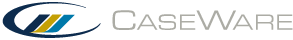Control Identification
As part of the engagement process, auditors obtain an understanding of controls and the control environment relevant to the audit, determine whether these controls prevent or mitigate assessed risks, and report on any deficiencies. The template helps you to easily record controls, associate them to identified risks, and indicate whether the identified risks have been addressed. Controls can be added from any specific document, including work programs and checklists. You can choose to accumulate controls in Control Matrix documents that allow you to assess their effectiveness in mitigating risk.
Controls information is automatically transferred and used in the following:
- Control design matrix - in each matrix (per business cycle) all linked controls are shown as rows and all linked risks as columns, providing a clear overview of which risks are mitigated by which controls. The control design matrix can be filtered on risk assertions, clearly showing the information needed by users to form a conclusion on the CR per assertion.
- FSA- the Control assessment can be populated from the conclusions per assertion in the “control design matrix”.
- The reportable items report - shows which controls have been reported on in letters like the management letter.
- CaseWare Constellation- controls are a key element of Constellation.
- CaseWare Q- the total number of controls and key controls is published to Q.
To assist the engagement team, your firm author has the ability to create pre-defined common controls in the Audit master template and define how all controls are to be accumulated.
This online help system applies to all CaseWare Audit, Review, and Compilation products. Not all features are available in all products.