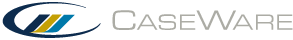Annotations
To assist in preparing organized audit documentation with links to where significant matters are addressed, CaseWare Working Papers provides an Annotation feature. Annotations may be added in the form of notes, tickmarks, or references, and can be added to most Working Papers documents, adjusting journal entries, and the Working Trial Balance.
To add an annotation, right-click a line and either select the specific type of annotation or Annotate to launch the annotation dialog that allows you to add any of the annotation types.
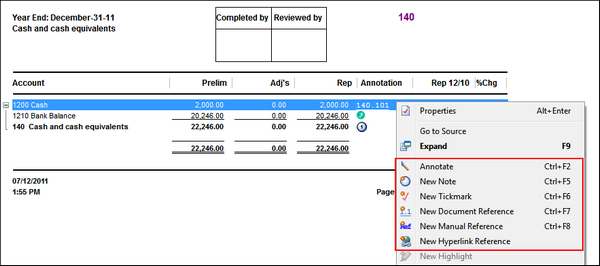
Document annotations will only appear in the current document, whereas Global annotations will appear in any document that includes the annotated account.
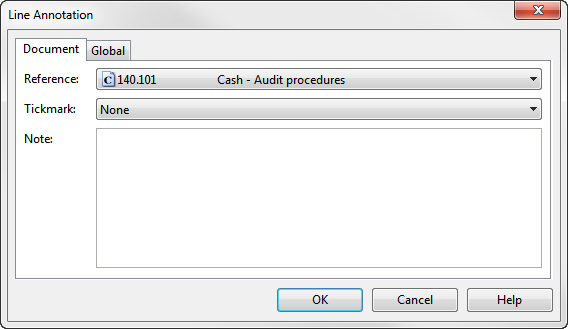
Working Papers includes a default set of Tickmarks. However, your firm can create and define their own set of tickmarks within the Audit master template. This will provide consistency across all engagement files.
This online help system applies to all CaseWare Audit, Review and Compilation products. Not all features are available in all products.