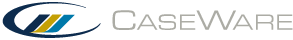Gathering Information About the Entity
Procedure
-
From the Document Manager, open the folder Risk Assessment, and then the folder Understanding the Entity. Double-click the document 505 Identifying risks through understanding the entity. .
-
To expand the various areas of the document, click "+" beside the title of each major area. To collapse the areas, click "-".
-
Complete the various areas of the document by completing the various input cells and tables. To add an additional line to a table, right-click and select Insert New Item.
This online help system applies to all CaseWare Audit, Review and Compilation products. Not all features are available in all products.