Update Options
The firm can select the update process that the engagement team will use when content updates for work programs or checklists are distributed to Users. This option sets the update process that occurs when Users select the Check for Updates feature in a work program or checklist document.
The firm should review the options and ensure they meet the firm’s requirements. The firm has the option to set the update process by selecting the desired option from the drop-down list.
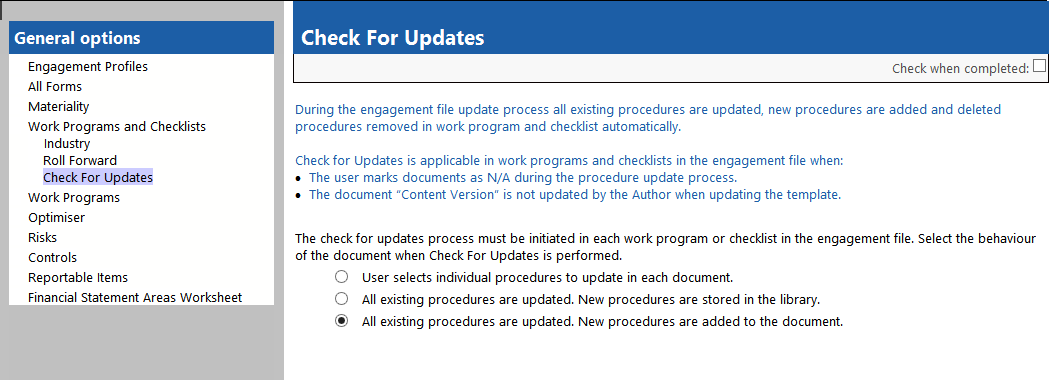
| Option | Description |
|---|---|
|
User selects individual procedures to update in each document. |
All procedures marked as Required are automatically updated in each engagement. No other procedures are updated or new procedures added. Users are required to update procedures on a procedure-by-procedure basis. Document properties are updated in each work program or checklist when Check for Updates is performed. |
|
All existing procedures are updated. New procedures are stored in the library. |
All procedures marked as Required are automatically updated in each engagement. Automatically updates all existing procedures in an engagement file if they have not been modified at the engagement level. Procedures that have been customized at the engagement level have an option to update or retain on a procedure-by-procedure basis. New procedures remain in the content library and must be added to the engagement as needed. Document properties are automatically updated. |
|
All existing procedures are updated. New procedures are added to the document. |
All procedures marked as Required are automatically updated in each engagement. Automatically updates all existing procedures in an engagement file if they have not been modified at the engagement level. Procedures that have been customized at the engagement level have an option to update or retain on a procedure-by-procedure basis. New procedures are automatically added to each work program or checklist and must be deleted in the engagement as needed. Document properties are automatically updated. |
If users update the engagement file using the Update from Template notification method, the template ignores this Update setting and only uses the option to Update all existing procedures, add new procedures. For firms that only want their staff to update work programs and checklists using the other two options, they should advise their staff to either not use the Update from Template method or to Skip the Procedures component.
This online help system applies to all CaseWare Audit, Review and Compilation products. Not all features are available in all products.




