Setting the Display Settings for Materiality
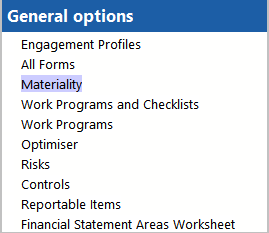
As the Firm Author, you can set the materiality terminology used in the file. You can also specify whether the preliminary and final materiality values are to be displayed at the top of each form in client files generated from your template. You can also set the file to calculate performance materiality based on a specified percentage.
Procedure
- In the AO - General options document, select Materiality.
- Replace the terms and/or abbreviation if you require in the text fields for Overall, Performance, and Adjusted materiality.
- Select the applicable check boxes to display preliminary, final or adjusted materiality values at the top of each form. Clear the check boxes to hide them.
- Select the applicable check boxes to display specific sections in the Materiality document. Clear the check boxes to hide them.
- Select the final check box to calculate performance materiality and/or trivial misstatement based on a preset percentage. Once you select this check box you can specify the description and the percentage to use for the calculation.
This online help system applies to all CaseWare Audit, Review and Compilation products. Not all features are available in all products.




