Defining Control Options
With controls enabled, the General Control Options allow the firm author to define various attributes of controls for the control dialog and various documents that show controls. The control dialog allows the firm author or engagement team to identify and accumulate controls in the master template or client files, respectively. These options are defined once and are applied globally.
Note: If risks are disabled, controls are also disabled
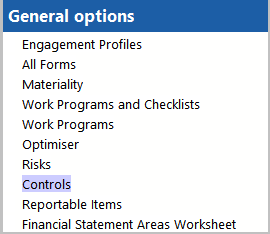
Procedure
- In the AO - General options document, select Controls.
-
To enable controls, select the Enable Controls check box. To disable controls, clear this check box. You cannot select this check box if risks have been disabled.
-
If controls are enabled, click General Control Options button. Select or clear to add the available properties to the risk dialog. For more information on the control options, see Controls Dialog.
- (Optional) For the following fields, you can enter your own list in the input box to its right:
- Maturity Level
- Manual/Automated
- Frequency of Control
- Changed since Previous Evaluation
You can also separate list items by using a comma. For example: Manual, Automated, Both.
-
When the changes are completed, click OK.
This online help system applies to all CaseWare Audit, Review and Compilation products. Not all features are available in all products.




