Responding and Finalizing an FSA Item
Once all risk assessment planning have been finalized for an FSA item, the work programs associated with the FSA needs to be configured accordingly to meet the audit requirements. Each work program has a planning area used to respond to the assessed risk at both the financial statement level and assertion level. When filling up the audit response columns in the FSA, parts of the detailed audit responses will be filled out automatically in the related work program.
Prerequisite
- Firm author has enabled Include Audit Response in FSA in AO - General Options.
Note:
- Some columns may have been added, renamed or hidden by the firm author.
- If the firm author has enabled automation of audit response columns based on the inherent risk, control risk and RMM scoring set in the AO - General Options then some columns may not display.
Procedure
-
Fill in the applicable audit response columns set by the firm author. By default, there are four audit response columns included:
-
A. Substantive procedures - basic
-
B. Substantive procedures - extended (sampling, fraud, significant risks, etc.)
-
C. Substantive analytical procedures (proof in total, etc.)
-
D. Tests of controls (operating effectiveness)
-
- If applicable, type an explanation in the Audit Response Finalization field.
- Once risk assessment and response is completed for the assertion, select the Risk Assessment Completed checkbox or use the auto-fill button at the top of the column to select all checkboxes for the FSA item.
Notes:
-
Warning flags (
 ) display when an assertion is not being addressed by any audit procedure in the associated work program.
) display when an assertion is not being addressed by any audit procedure in the associated work program. 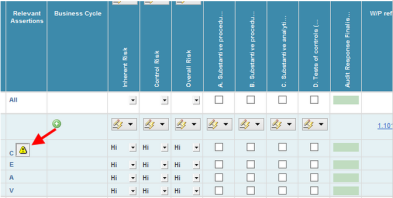
-
Warning indicators (
 ) display in the following situations for audit responses in the FSA:
) display in the following situations for audit responses in the FSA:- If risk attached to FSA is significant and if substantive analytical risk or test of controls are not selected.
- If risk attached to an FSA where the checkbox on the risk is marked that substantive procedures alone do not provide sufficient appropriate evidence (tests of controls).
- Inherent risk is selected as Low.
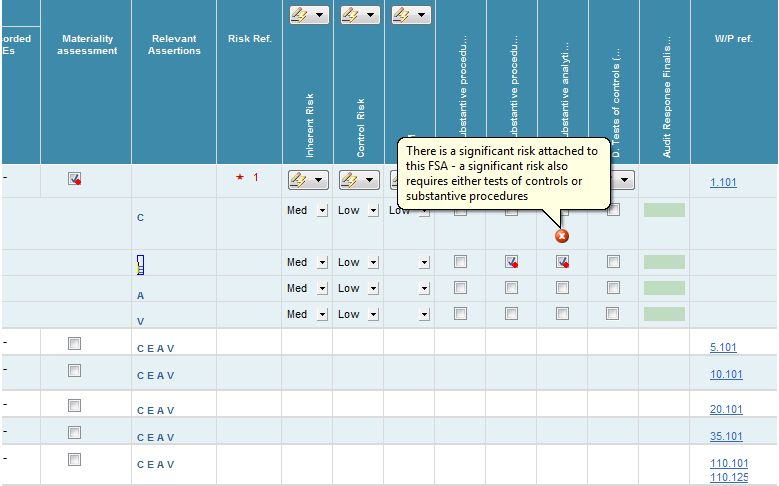
-
If an FSA item has been finalized but the RMM or Audit response changes, the following warning indicator will display:
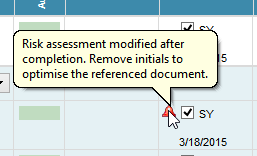
This online help system applies to all CaseWare Audit, Review and Compilation products. Not all features are available in all products.




