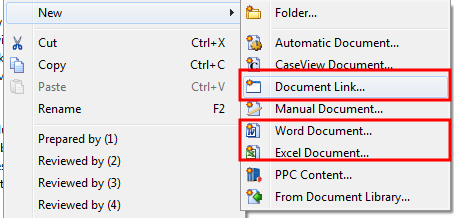You are here: All Help Topics > CaseWare Working Papers > The Document Manager > Creating Document Placeholders
-- How Do I? --
Creating Document Placeholders
You can create placeholder entries for Word, Excel, PDF, or other files that do not currently exist in the client file. Placeholder entries allow firms or engagement teams to create their Document Manager structure regardless of whether the documents exist.
-
On the Home ribbon, click Document Link.
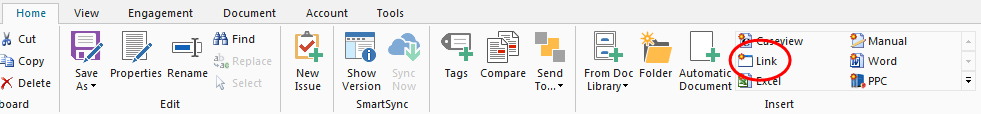
Tip: See alternative methods to performing this step.
- Select Placeholder.
- Complete the fields of the dialog. >>Quick Reference
- Click OK.