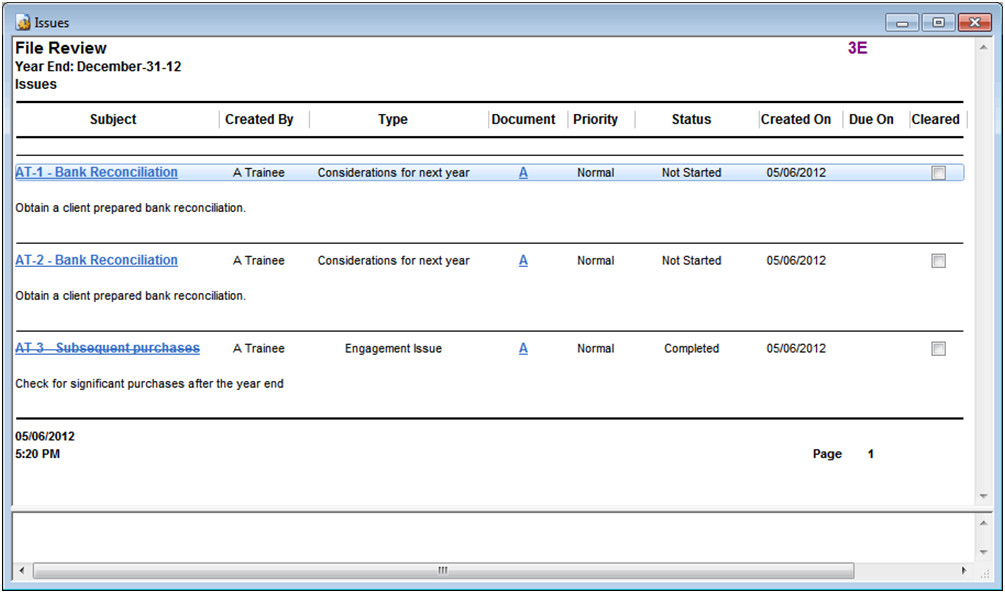-- Reference --
The Issues Automatic Document Type
The Issues automatic Document Type lists issues that can be organized in various ways to include or exclude issues based on date or user.
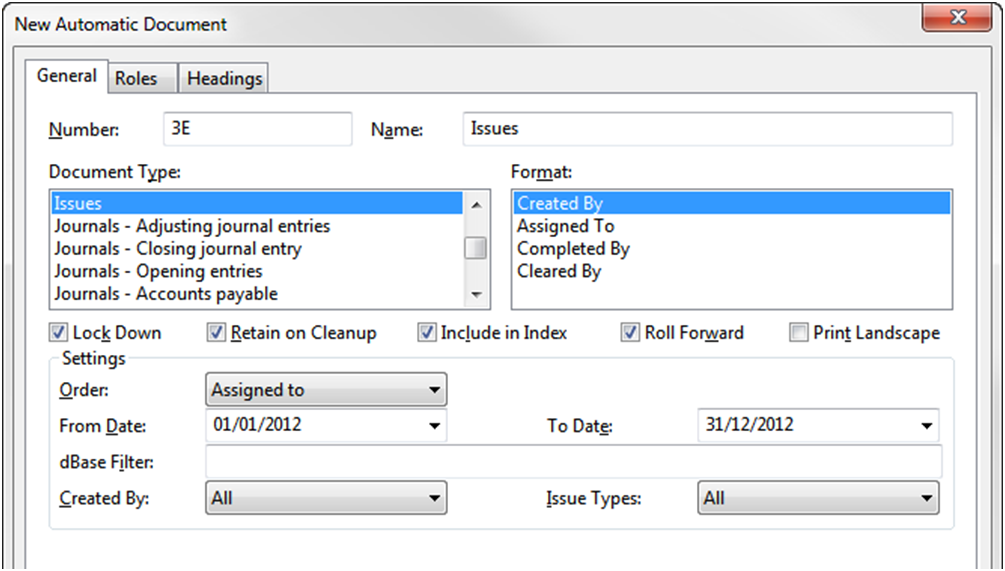
Once created the document displays the following issue properties:
- the description
- the resolution
- the hyperlinked subject; click to launch the issue
- the user who created the issue
- the issue type
- the hyperlinked document number; click to open the document
- the issue type
- the issue priority
- the creation date
- the date the issue is due on
- the cleared status of the issue
Completed issues, ready for review, display the subject in a strikethrough font. To clear completed issues from within the automatic document, select the check box under the Cleared column.