Save All dialog
When CaseView is closed the Save All dialog is presented to quickly save any open documents.
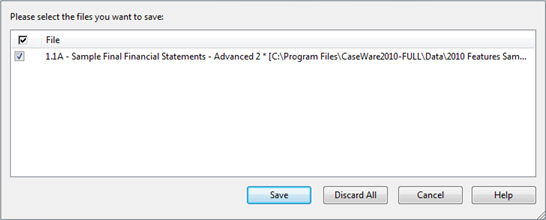
Please select the files you want to save
Listed are the various open documents. Uncheck any documents which are not to be saved.
Save
Press this button to save all checked documents.
Discard All
Press this button to close CaseView without saving any changes to the documents.
Cancel
Cancel save/close and return to CaseView.
Notes
- When a file is saved using File | Save, a back up file is created. Backup files are *.bak files.
- *.bak files are also created when files are saved in the save confirmation dialog when closing unsaved documents.
- If Working Papers is not running when a document gets saved it will not be saved to the document manger. The saved document can be located in the directory of the client file.



