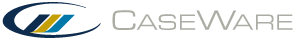File Conversion
When you open a file or template that was created in a previous version of Working Papers, you'll receive a prompt to convert the file to your current version. Files and templates must match the version of Working Papers you are using, or they will be inaccessible. After converting the file or template, you can no longer open it in a previous version of Working Papers.
- When converting a file or template, you have the option to create a backup copy of the unconverted file. We recommend you create this backup copy.
- If you create a backup copy of a sync file, the sync folder (_sync) is not included in the compressed file. You must copy the sync folder independently.
- When converting to a new tax patch version, ensure that the Tax Jurisdiction and Tax Entity are set and correctly configured in the Engagement Properties.
- After converting a locked down file, automatic documents that have changes will display the changes in red if Auto-Compare is enabled.