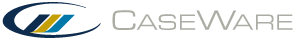Specify the Default Path
Before you create a local sync copy of your Working Papers file, you can specify the default path where the file will be stored on your workstation.
To specify the default path:
- On the ribbon, click Tools | Options | Default Paths.
- Under SmartSync Path, click Browse.
- Navigate to the location where you want to store your local sync copies. Click Select Folder. Click OK.
The default path for local sync copies is specified.