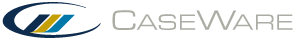The Sync Log
The synchronization process does not actually occur between the sync copies themselves, but instead with each copy's Sync Log file. A Sync Log contains a record of all changes made in the sync copy, including the synchronization date, time, and workstation. You can use the Sync Log to track and diagnose incorrect synchronization behavior in the file.
Note: Do not delete the Sync Log until all work on the local sync copy is complete. Some functionality, such as SmartSync Repair, depend on the Sync Log.
To view the Sync Log:
- In the Working Papers browser, type cw:synclog.htm. Press Enter.
Each entry in the Sync Log is color coded by category for easy identification.
- Green: Insertion
- Red: Modification
- Blue: Deletion
- Yellow: Conflict Resolution
- Cyan: Program Message
- Gray: Debug Message
Entries contain synchronization information in a filterable table format.
| Group | Description |
|---|---|
| Message |
|
| GUID / Debug ID |
|
| Byte Offset |
Displays log entries adjacent to the specified entry. The sync log displays all entries, beginning with the four entries preceding the current entry. For debug entries, this group displays information related to the Working Papers build, release, and type of sync event. |
| Sequence Number |
Indicates the numeric order in which the entries were performed in the sync copy. This number is used internally by SmartSync. The Session Identifier and Sequence Number form the unique identifier for each operation. |
| Session Identifier |
A unique identifier associated to operations in a specific sync copy. The Session Identifier and Sequence Number form the unique identifier for each operation. |
| User Index |
Identifies the user that initiated each operation. Operations from user FFFFFFFF are automatically generated by Working Papers. |
| Date and Time |
The date and time of each operation listed in UTC with the format YYYY MM DD hh:mm:ss. |
Filter the Sync Log
You can filter the Sync Log to view specific entries. Place your mouse cursor on the following locations and press CTRL+F12 to automatically launch a filtered version of the Sync Log:
| Location | Description |
|---|---|
| Show Versions dialog | Displays entries specific to the document. |
| Document Manager document | Displays entries specific to the document in the SH database. |
| Trial Balance / Adjusting Entries worksheet | Displays results according to the applicable database. |
| Synchronization Properties dialog | Displays items related to the selected synchronized copy. |
For known key information, you can filter the Sync Log using the Working Papers browser:
| Address | Description |
|---|---|
| cw:synclog.htm?id={GUID} | Filter the log by the entered GUID. |
| cw:synclog.htm?session={sessionid} | Filter the log by the entered Session Identifier. |
| cw:synclog.htm?alias={database} | Filter the log by the entered two letter Database Identifier. |
| cw:synclog.htm?alias={FILE} | Filter all results pertaining to external documents. |
Restore documents from the Sync Log
You can use the sync log to restore earlier versions of a document if the version in your Working Papers file is damaged.
To restore documents from the Sync Log:
- In the Working Papers browser, type cw:synclog.htm?alias=FILE. Press Enter.
- Press Ctrl + F on your keyboard to launch the Find dialog. Enter the name of the document that you want to restore, then click Next to jump to the first result. Continue clicking Next until you locate the correct document.
- Click the FILE link to display the revision history for the document.
- Locate the version of the document you want to restore, then click the link of the document name to save a copy.
After restoring the document, you can use it to replace the damaged copy in your Working Papers file.