Control Matrix
As controls accumulate in an engagement, users can view, edit or copy controls in the Control Matrix. The Control Matrix provides a quick and useful view, by business cycle or Financial Statement area, of the controls and the associated risks that are prevented or detected.
The bottom row of the Control Matrix lists, for each risk factor, whether the control procedures mitigate the risk. Possible values are Yes, Some, and No. If the Control Matrix is displayed in vertical presentation, these are abbreviated to Y, S, and N. The engagement team makes this selection within each risk.
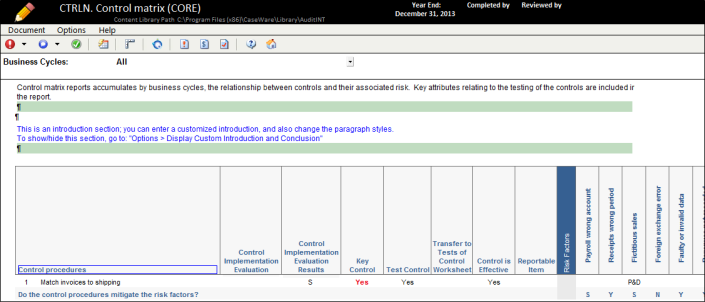
This online help system applies to all CaseWare Audit, Review and Compilation products. Not all features are available in all products.




