Specifying the reporting layout
Note: Some features described here are not available in all products.
You can specify the periods to be displayed in the financial statements and the order in which financial data for these periods is to appear. You can also define the order of the parent and consolidated entities (IFRS).
In Financials IFRS:
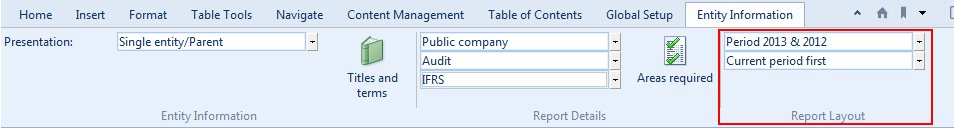
In Financials GAAP:
What do you want to do?
- Displaying reporting period columns
- Specifying the reporting period order
- Specifying the consolidation order
Displaying reporting period columns
When generating the financial statements, you can specify the number of periods for which data is to be displayed. The maximum number of periods is three.
The setting specified here can be overridden in individual financial statement areas.
Procedure
- Open the Financial statements document and select the Entity Information tab.
-
In the Entity Information tab, locate the Period column drop-down. This drop-down can be found in the Report Layout group of the tab.
In Financials IFRS:
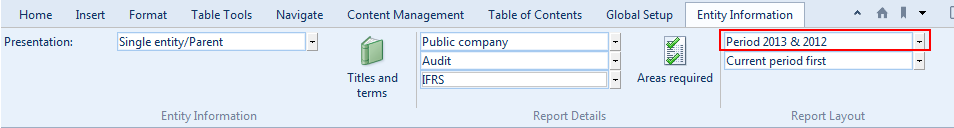
In Financials GAAP:
- From the Period column drop-down, select the number of reporting periods to display.
Results
The selected reporting periods are displayed in the financial statements.
Specifying the reporting period order
If you have specified that more than one reporting period is to be displayed in the financial statements, you can specify the order in which the reporting periods are to be displayed.
Procedure
- Open the Financial statements document and select the Entity Information .
-
In the Entity Information tab, locate the Period presentation drop-down. This drop-down can be found in the Report Layout group of the tab.
In Financials IFRS:
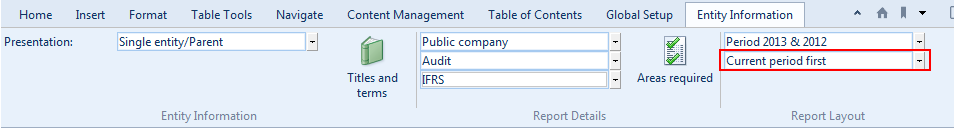
In Financials GAAP:
- In the Period presentation drop-down, select the order in which the reporting periods are to be displayed. The available options are Current period first and Current period last.
Results
The reporting periods are displayed in the order you have specified.
Specifying the consolidation order
Note: This feature is not available in all products.
In Financials products in which parent and consolidated entities can be displayed, you can specify the order in which the financial data for these entities is to appear.
This option is available only if parent and consolidated entity data are both visible. The setting specified here can be overridden in individual financial statement areas.
Procedure
- Open the Financial statements document and select the Entity Information .
-
In the Entity Information tab, locate the Consolidation order drop-down. This drop-down can be found in the Report Layout group of the tab.
In Financials IFRS:
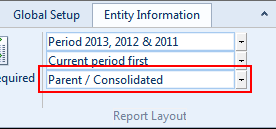
- In the Consolidation order drop-down, select the order in which the entities are to be displayed.
Results
The financial statements display the parent and consolidated entities in the order that you have specified.







