-- Reference --
Recurrence Dialog
You can create recurring entries over set periods and multiple periods including daily or weekly monitoring for certain performance measures. Use this dialog to specify occasions where Working Papers is to enter adjusting journal entries automatically.
 Click on an area in the screen shot below to view its description
Click on an area in the screen shot below to view its description
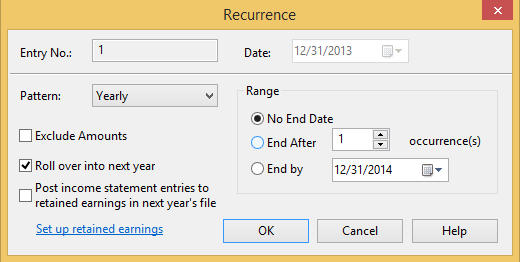
![]() SmartSync Considerations
SmartSync Considerations
When using recurring entries in a SmartSync file, consider the following:
- Changing recurrence settings in a SmartSync file deletes and regenerates recurring entries. Changes made to the recurring entry in another Sync copy can be lost prior to synchronization.
- Changing recurrence settings for the same journal entry in two different Sync copies will generate a conflict. The user resolving the conflict will have to decide which recurrence setting to keep.







