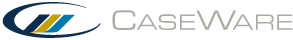-- Template Author Help --
-- More Info --
Modifying a Style
When creating a custom themes, you can change how any cell or paragraph in any financial statement area is displayed. To do this, you must modify the style that controls how the cell or paragraph is displayed. You can modify this style in a single financial statement area, or in all financial statement areas.
There are two ways to modify styles:
- Use the Styles and Formatting dialog
- Use the Style Wizard dialog