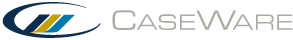Themes Overview
In Financials, a themes is a file that defines the look of the financial statements. Each themes consists of a collection of styles, and each style controls the appearance or layout of one attribute or group of attributes in either a single financial statement area or within the entire financial statements.
Financials defines four built-in themes:
- Modern
- Modern (Narrow)
- Traditional
- New Look (Colour)
Template authors can choose to release the template based on one of the four themes or customize up to four different themes. As soon as a style in one of the four built-in themes has been changed, it is saved to one of the custom styles sheets and this now forms the base of your template.
As the template author, you specify the default themes to be used in all financial statements. All of the themes can be made available to end users, but if consistency is a driver in your organization, a best practice is to distribute the template with the customized themes as the default and disable all other themes.
Every paragraph within Financials has been assigned a pre-defined style. Template authors customize styles only in the themes. Changes made in the financial statements or the library files will not be saved to the themes and will therefore not replicate in all client files.