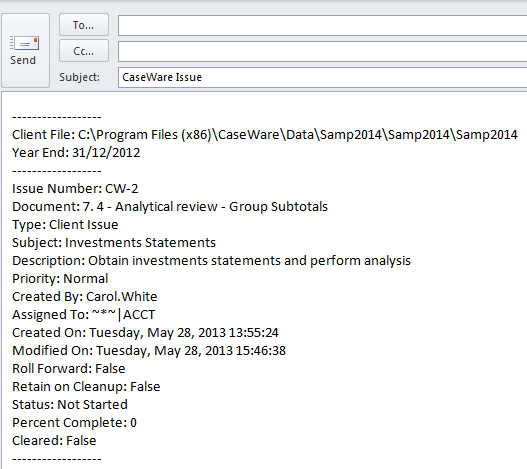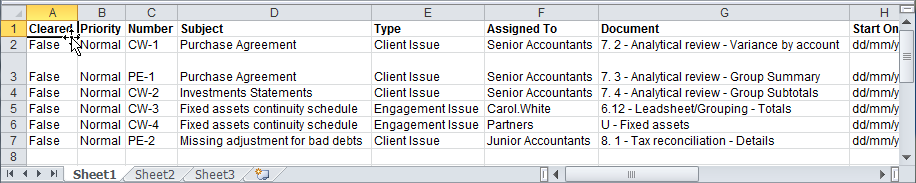Right-click Menus and Content Menus
| Context Menu | Area |
|---|---|
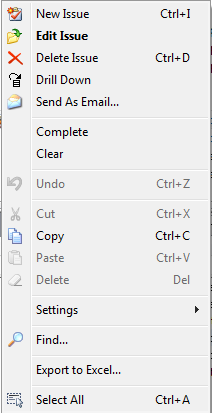
|
Right-click anywhere in the body of the issues pane to access this menu. |
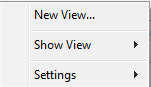
|
Right-click above the body of the issues pane but not on a tab to access this menu. |
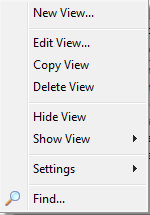
|
Right-click on a tab to access this menu. |
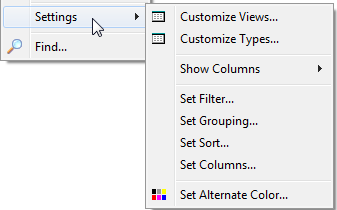
|
Hover over Settings to access this sub-menu. |
| Command | Description |
|---|---|
|
These are the basic options available for issues. For detailed instructions, see: |
| Drill Down | This option is only enabled for document issues or line issues. Select this command to open the accompanying document. |
| Send as Email |
This option enables you to send the selected issue as an email. You default email client is opened with the issue details pasted in the body.
|
|
|
| Export to Excel |
This option enables you to export all issues in the current view to Excel. The export operation maintains all specified sort options.
|
| New View |
This option enables you to create a new tab with custom:
For detailed instructions, see Creating New Issues View. |
|
These options enable you to modify existing views. |
|
These options enable you to control which views are visible as tabs on the issues pane. |
| Customize Views | This option enables you to see all available views to modify. |
| Customize Types |
This option enables you to add custom issue types to the file. For detailed instructions, see Customizing Issue Types. |
| Set Alternate Color | This option enables you to specify custom shading on every other row in a view. |