Advanced Options Dialog
The Advanced Options dialog allows you to control how Working Papers should handle external programs and script exit codes when installing templates.
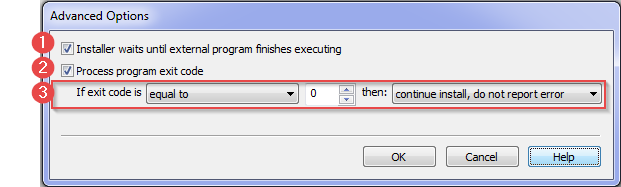
| Number | Description |
|
|
Installer waits until external program finishes executing: Removes a subscription to the selected content. |
|
|
Process program exit code: Unsubscribes from all dependent content on the selected item, but leaves you subscribed to the item itself. For example, if you unsubscribe from the dependent items on a File Request (an activity), you will not receive any notifications about comments or attachments on the activity. If another user modifies the File Request itself, however, you will receive a notification email. |
|
|
If exit code is and then: Select the condition for which Packager should verify. Options include:
then: Select the result Packager should enforce if the condition is met. Options include:
|







