You are here: All Help Topics > CaseWare Time > Other Documents > Specifying the label product to use
-- CaseView for Time --
Specifying The Label Product to Use
The sample labels shown on the Document Manager are a selection of what is available. Many more label products are already laid out for use in CaseView.
To tell CaseView which label you are using
- Double-click the labels document to launch CaseView.
-
Click View | Enable Editing (to use the Edit Mode)
OR
Click View | Design Mode.
These are the modes in which editing of document appearances is possible.
-
On the Tools menu, click Labels.
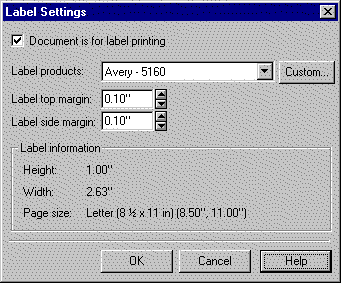
- Click the Label products list.
- Scroll down and select the make and number of the label you are using.
- As needed, increase or decrease the amount of white space around the text of the label by adjusting the Label top and side margins.
- Click OK.
Note
- If the required label style is not listed on the Label Products drop down list, create a custom label.



