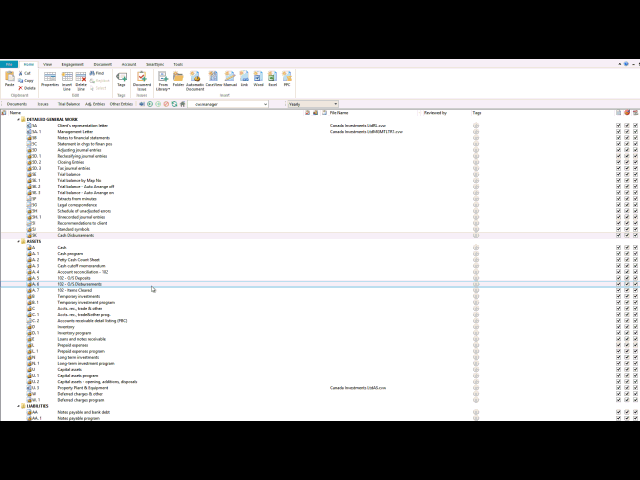Entering Bookkeeping Transactions
Procedure
-
On the Account tab, in the Balances group, click Other Entries.
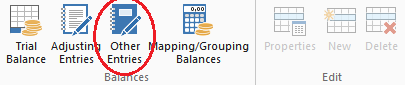
-
Click the applicable tab to select the type of journal. Journal types can use any of the three account types: Financial, Cash Flow, and Performance. Once the account type is specified and used for posting, it cannot be changed. The account type assigned to the journal controls the types of accounts that appear when posting the journal entries.
- Fill in the applicable fields for your journal entry. >>Quick Reference?
-
Select the account number from the chart of accounts or create a new account by clicking New and typing the information for the new account.
-
Enter the amount of the transaction. A credit is entered with a minus (-) sign. The sign can be entered before or after the amount is entered.
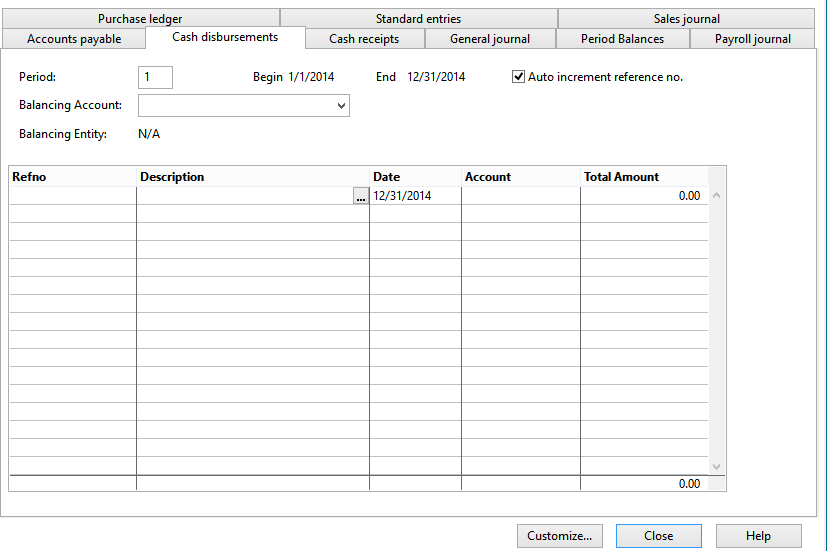
Click to Play
Results
Transaction has been posted in the applicable journal.
Notes
-
Select Auto increment reference no. to automatically increment the reference number by one while entering normal bookkeeping transactions. This is useful when entering consecutive data such as check numbers.
- To delete a transaction, select the applicable transaction and on the Account tab, in the Edit group, click Delete.
-
Pressing the "+" key on the numeric keypad after the amount repeats the reference number and description information and places the cursor in the account column of the next line. This is useful when entering a multiple distribution check. It avoids having to re-enter the reference number and description for each distribution.
-
Other journal entries can be entered into only a client file that has the "Allow Transaction Entry in Other Entry screen" option selected in the Period Balances tab in Engagement |Properties.
- The balancing account entry is only written for the period specified in the Engagement | Properties | Period Balances tab under Period Date Sequence for Other Entries Screen. When the entry of Other Entries is set to yearly, only one balancing account record is created at the end of the year. To have balancing account records written to each period, change the Period Date Sequence for Other Entries Screen to be the proper period sequence, and then a balancing account record is created at the end of each period.