What's new - Working Papers 2018
The following describes the features and fixes for Working Papers 2018 and related products.
Note: Review on the Go has been discontinued with the release of CaseWare Cloud 28.0.
Working Papers
Features
Automatic documents
-
Certain automatic documents (analytical review, leadsheet, trial balance) now display materiality guidelines from the materiality worksheet.
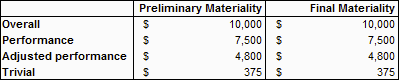
If you are not using one of our Audit products and would like to set up materiality worksheets, refer to Materiality in Automatic Documents.
-
You can now view graphs from the data in your lead sheets. Use the Graphs view to better visualize year on year changes and key relationships in your accounts.
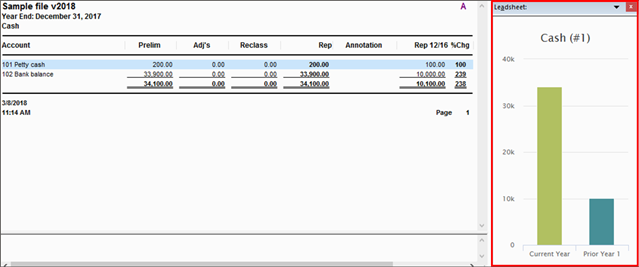
Cloud integration
-
Added two-factor authentication support to Working Papers. Enabling two-factor authentication in Cloud keeps your data safe by reducing the risk of data breaches. Staff and contacts can also choose to enable this feature for their own account at their discretion.
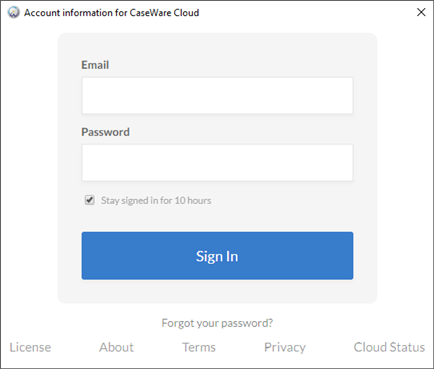
-
To improve engagement management, the following information now synchronizes from Working Papers to CaseWare Cloud:
- Adjusting journal entries
- Deliverables
- Engagement progress
- Issues
- Documents ready for review
Document management
-
To improve visibility, the Tags column of the Document Manager now displays
 when the list of tags is too long to display within the column.
when the list of tags is too long to display within the column. -
You can now rotate PDF documents to the correct orientation using the internal image viewer.

Templates
-
Template authors can now set a document as In Progress to exclude it from the Document Library, Copy Components dialog, and new files based on the template. This prevents users from adding incomplete documents to their files. You can also set effective dates which will be used to control content in a future release.
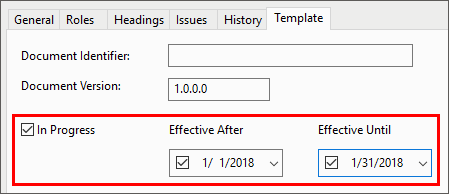
-
Updating a template no longer requires all synchronized copies to be online or abandoned. Synchronized copies that are offline during the update will automatically resolve conflicts when they reconnect to the parent. Unlike standard conflict resolution where the last modified date sets the current version, these conflicts always resolve in favor of the template changes.
Fixes
-
Fixed an issue where currency symbols in a document were being replaced with page numbers.
-
Fixed a scaling issue where some pages would overlap in the Print Preview dialog.
-
Fixed an issue that prevented some Excel documents from saving as a PDF.
-
Fixed an issue causing some PDFs to appear as read-only in the internal viewer.
-
Fixed an issue where content pasted into a PDF would display upside-down in the internal viewer.
CaseView
Features
Cells
-
Conditional formatting of cells is now available. Use conditional formatting to control the appearance of cells based on user-defined conditions. If you are using style sheets, any conditional formatting is retained when reloading the style sheet.
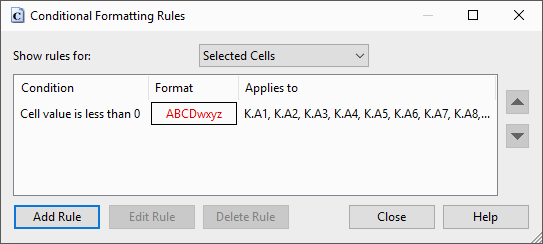
-
You can now modify content directly from a cell rather than the calculation bar. As a result, your mouse cursor no longer moves to the calculation bar automatically after double-clicking a cell.
-
Added the countif function for cell calculations. This function counts the number of cells in a range that meet a specified criteria.
History and milestones
-
Moved the History and Milestone features from the Document tab to File | Version History.
-
You can now automatically generate milestones when you save changes to a document. Enable automatic milestones for a specific document in File | Version History | Options.
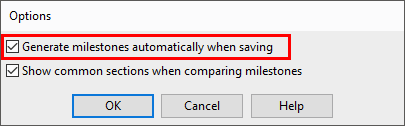
To prevent inflating the engagement file size considerably, each document stores a maximum of 10 automatic milestones. New automatic milestones replace the oldest milestone in the sequence. You can rename automatic milestones in the History dialog to exempt them from the 10 automatic milestone limit.
Imports and exports
-
Copying Excel data to CaseView now automatically retains the format of negative values based on the copied content.
-
When saving a file as PDF (Export, Print) or RTF (Export), you can now view an existing file from the browse window to copy and modify the file name.
-
When saving or exporting a PDF or RTF, the dialog now includes a default file name and the last save location.
-
The spacing for top and bottom page margins is no longer retained if an embedded PDF document does not have a header or footer attached.
Knowledge Library Index (KLI)
-
Improved the comparison between library and document content in the KLI Preview Chooser dialog. Differences in the content display highlighted for your convenience. To view the comparison in a separate window, click the Compare icon.
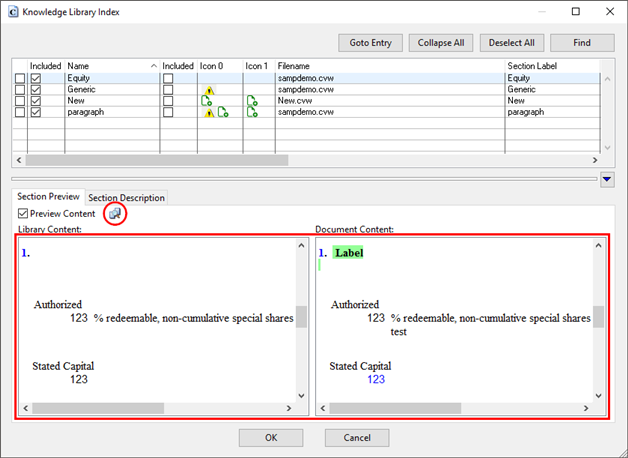
-
When comparing content, scrolling with your mouse wheel will now move both sections simultaneously. To move only one section, drag the scroll bar.
-
You can now add multiple icon columns to the KLI Preview Chooser dialog. Each column now supports multiple icons. There is a 12 pixel limit for the size of the icons.
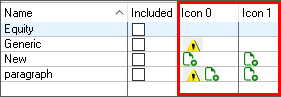
XBRL
-
Added support for Inline XBRL version 1.1.
- Added support for Inline XBRL Transformation Registry version 2 and 3.
Fixes
-
Fixed an issue that caused CaseView to use excessive CPU resources.
SmartSync
Fixes
-
Fixed an issue where file names containing accented characters would cause erroneous synchronization conflicts.
-
Fixed an issue where synchronization conflicts in child copies were not triggering an event if the parent file was inaccessible.
-
Fixed an issue where Working Papers would stop responding when deleting a sync copy with a file extension exceeding 16-characters.
Tracker
Features
File support
-
Added support for SmartSync Server files in Tracker. A default SmartSync Server view has been added to the Views pane.
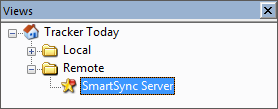
Use Tracker to manage your SmartSync Server files, with actions to:
- Publish files to a server
- Create or abandon synchronized copies
- Clear synchronization information
- Repair or delete server copies
File management
-
You can now manage file protection settings from Tracker.
- You can now assign users to protected files from Tracker.
| Version | Release Notes |
|---|---|
| 2018 US Tax Year Export | December 2018 Update |
| 2018.00.196 (Release 4) | Update 1 |
| 2018.00.111 (Release 2) | - |




