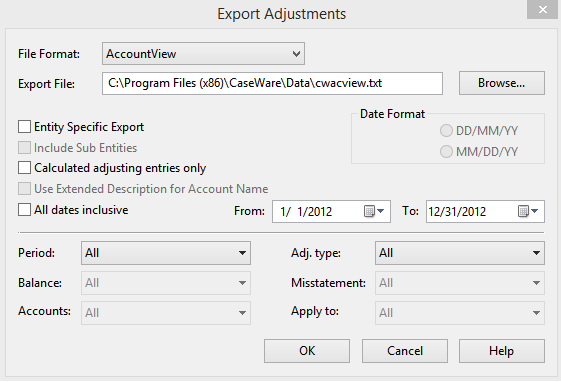-- Reference --
Updated! Export Adjustments Dialog
 Click on an area in the screen shot below to view its description
Click on an area in the screen shot below to view its description
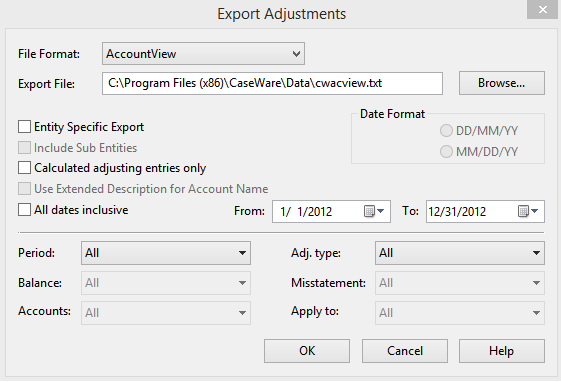
 Click on an area in the screen shot below to view its description
Click on an area in the screen shot below to view its description