Renaming a File
The Rename File feature is available through the File menu of Working Papers. This menu option is only available when there are no client files open in Working Papers.
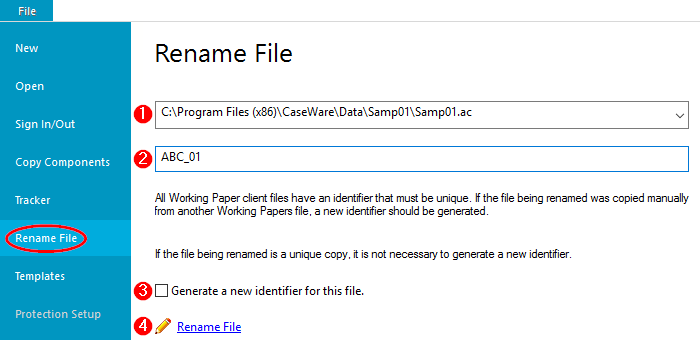
-
File to rename
This field is where you specify the full path to the client file that you want to rename. The full path of the file, including the file’s extension, is required. You can specify a compressed or uncompressed file. Note that files that have been signed out or checked out, library files, and SmartSync files cannot be renamed.
-
New file name
This field is where you specify the new name of the client file. Note that the resulting file path, including the new client file name, cannot contain more than 250 characters.
-
Generate new identifier
Checking this box will create a new file identifier for the renamed file.
-
Rename file
Click this option to proceed with the rename file process.




