Mapping Copy Options Dialog
You can access the Mapping Copy Options dialog from the Copy Components Wizard under Components | Groupings/Mapping | Options.

Select mapping update option for destination file
-
Replace with source file's mapping structure
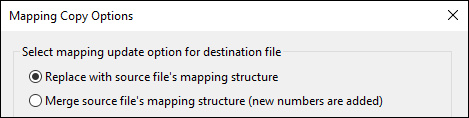
Replaces the existing mapping structure contained in the destination file with the structure in the source file. The following options are available when this option is selected:
Option Description For map numbers that are the same in both files, preserve the following properties: With this check box selected you can preserve the map number properties in the destination file with those in the source file when identical map numbers are found for the following properties:
- Name: The name of the map number.
- Extended Description: The extended description for the map number.
- Behavior: This is a flag that indicates whether the map number acts as a title in the chart of map numbers.
- Type: The type of map number account: Balance Sheet (B), Income Statement (I), Statement of Cash Flow (S), or Performance (P)
- Sign: The normal sign for the map number: Debit or Credit.
- Class: The ratio class for the mapping number
- L/S or groups: Leadsheet and Groups.
- L/S (Flip) or Groups (Flip): Assigned flip leadsheets or groups.
- Map No (Flip): Assigned flip map number
- Tax Export Code: The tax export code associated with the mapping number.
- Units or Units 2: If applicable, the unit(s) of measure for the mapping number.
- Rate: The foreign exchange rate for the mapping number.
- Property: Continuous or Discrete balance.
- Mapping Report Properties: The report properties for the map number.
- Flip Type: The flip type of the account (individual, debit or credit).
- Calculation: The calculation for calculated map numbers.
- Tags: Any tags associated with the map number.
Remap Opens the Remap Destination File Mapping Numbers into Source File Mapping Numbers dialog.
If your destination (local) mapping number database differs from that in the source (template) file, click this button to replace the local numbers with the template numbers.
If this process is not performed, the template file's mapping structure will be copied into the destination file and will be available for use, but the current chart of accounts and mapping assignments will not be modified. New mapping assignments will have to be performed manually.
Autofill account properties using mapping properties Select this option to overwrite all existing account properties with the properties of the map number. This applies to the properties that are common between account numbers and map numbers such as Type, Sign, L/S, Class, Groups 2 through 10, Tax Export Code, Units, Units 2, Rate, and report properties.
-
Merge source file's mapping structure (new numbers are added)
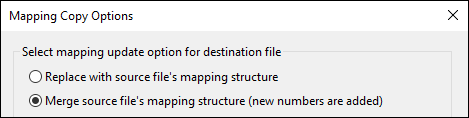
Merges source file's mapping structure with that in the destination file. Any new map numbers will be added to the destination file's database. The following options are available when this option is selected:
Option Description For map numbers that are the same in both files, replace the following properties: With this check box selected you can replace the map number properties in the destination file with those in the source file when identical map numbers are found for the following properties:
- Name: The name of the map number.
- Extended Description: The extended description for the map number.
- Behavior: This is a flag that indicates whether the map number acts as a title in the chart of map numbers.
- Type: The type of map number account: Balance Sheet (B), Income Statement (I), Statement of Cash Flow (S), or Performance (P)
- Sign: The normal sign for the map number: Debit or Credit.
- Class: The ratio class for the mapping number
- L/S or groups: Leadsheet and Groups.
- L/S (Flip) or Groups (Flip): Assigned flip leadsheets or groups.
- Map No (Flip): Assigned flip map number
- Tax Export Code: The tax export code associated with the mapping number.
- Units or Units 2: If applicable, the unit(s) of measure for the mapping number.
- Rate: The foreign exchange rate for the mapping number.
- Property: Continuous or Discrete balance.
- Mapping Report Properties: The report properties for the map number.
- Flip Type: The flip type of the account (individual, debit or credit).
- Calculation: The calculation for calculated map numbers.
- Tags: Any tags associated with the map number.
Remap Opens the Remap Destination File Mapping Numbers into Source File Mapping Numbers dialog.
If your destination (local) mapping number database differs from that in the source (template) file, click this button to replace the local numbers with the template numbers.
If this process is not performed, the template file's mapping structure will be copied into the destination file and will be available for use, but the current chart of accounts and mapping assignments will not be modified. New mapping assignments will have to be performed manually.
Autofill account properties using mapping properties Select this option to overwrite all existing account properties with the properties of the map number. This applies to the properties that are common between account numbers and map numbers such as Type, Sign, L/S, Class, Groups 2 through 10, Tax Export Code, Units, Units 2, Rate, and report properties.




