Data Store File Tracking
File tracking refers to the Data Store’s ability to collect metadata information about Working Papers engagement files.
The collection and distribution of this data can be very network bandwidth intensive. For this reason, it may be desirable to not write this information to the Data Store or, if a firm does not use Tracker, to totally disable file tracking altogether. These options can be set in the settings tab of the Data Store Administration Tool:
![]()
Each user may choose to lower the level of file tracking used. For example, if file tracking is set to Track But Do Not Share with Firm in the Data Store, the user may set file tracking to Disabled. This can be set in the “Data Store” tab of the Tools | Options dialog in Working Papers. Note that it is not possible for a user to increase the level of file tracking that is set in the Data Store. For example, if file tracking is set to Track But Do Not Share with Firm, it is not possible for a user to track “All Engagements” (for all users).
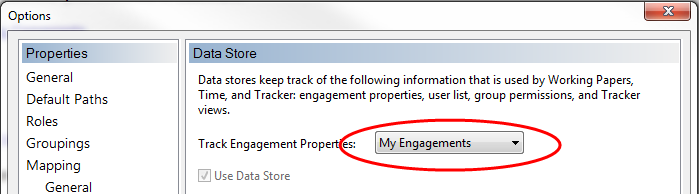
| Firm Setting | ||||
|---|---|---|---|---|
| Disable Tracking | Track but do not share with firm | Track and Share and Firm | ||
| User Setting | Disabled | File tracking disabled. | File tracking disabled. | File tracking disabled |
| My Engagements | N/A | User’s own files tracked but not written to the Data Store | User's own files tracked, but not written to the Data Store | |
| All Engagements | N/A | N/A | User's own files tracked and written to the Data Store | |




