SmartSync Tab
The SmartSync tab is used to manage the sync status of client files, resolve sync conflicts, set up review on the go, delete sync information, and repair sync files.
When integrated with CaseWare Cloud, the SmartSync tab changes to the Cloud tab. See Cloud Tab for more information.
Note: Visible commands vary based on the currently selected document.
 Click on an area in the screen shot below to view its description
Click on an area in the screen shot below to view its description
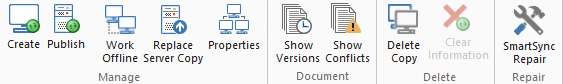
Create
Creates a local sync copy of a client file. For more information, see Creating a Synchronized Copy.
Publish
Publishes an unpublished Working Papers file to a SmartSync server.
Work Offline
Temporarily disconnects the local copy from the parent copy.
Replace Server Copy
Replaces the server copy of the client file with the local copy. For more information, see Replacing the Server Copy.
Properties
Opens the Synchronization Properties dialog.
Show Versions
Opens the Synchronization Versions dialog.
Show Conflicts
Opens the Synchronization Conflicts dialog.
Delete Copy
Deletes the local sync copy. For more information, see Managing Sync Copies.
Clear Information
Removes all sync info from the top-level parent file. Can only be used by opening the top-level parent file.
SmartSync Repair
Opens the SmartSync Repair dialog to repair sync errors, including missing or corrupted sync events.







