-- How Do I? --
Exporting TaxPrep
Prerequisites
- Set the Tax Jurisdiction, Tax Entity, and Tax Vendor information in the Engagement Properties dialog. >>How Do I?
- Assign tax export codes to accounts or enter the relevant codes in the Tax Code column of the Working Trial Balance | Tax tab. >>How Do I?
Note: After a year-end close, review the tax codes assigned for any obsolete tax codes so they can be reassigned to active tax codes instead. Working Papers updates the program for active tax codes every year.
Procedure
- In the Tax Software field, select TaxPrep.
- Complete the remaining fields of the dialog. >>Quick Reference
- Click OK to complete the export.
On the Engagement tab, in the Data Group, click Export | Tax Software.... The Export to Tax Software dialog will open.
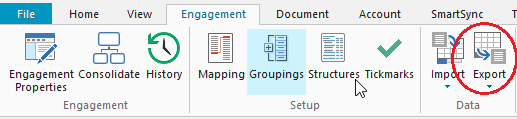
Results
A *.TT file is created from the export and can be imported into TaxPrep. If there are any errors or problems during export an export log file appears. Review the log and resolve the issues before rerunning the export.




