Folder Properties Dialog
Use this dialog to view and modify the properties of a folder.
The General tab specifies general information for the folder.
 Click on an area in the screen shot below to view its description
Click on an area in the screen shot below to view its description
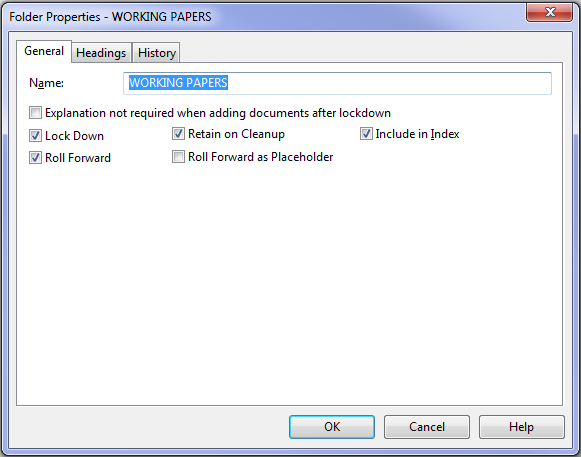
The Headings tab specifies an extended description in CaseView.
 Click on an area in the screen shot below to view its description
Click on an area in the screen shot below to view its description
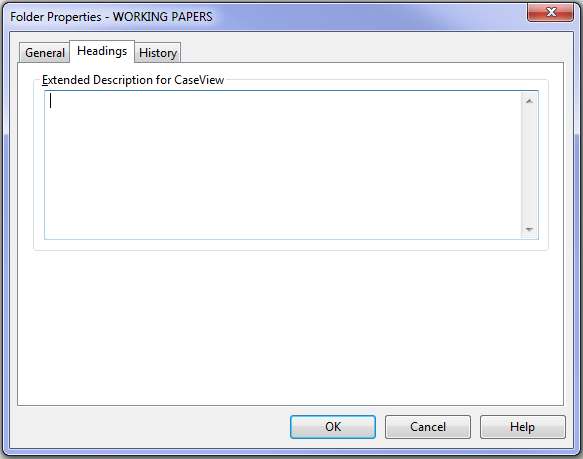
The Headings tab specifies rights for CaseView documents.
 Click on an area in the screen shot below to view its description
Click on an area in the screen shot below to view its description
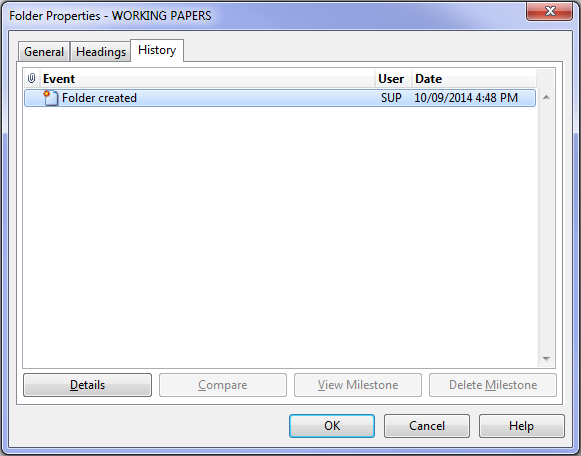
 File Creation
File Creation Sign Out/In
Sign Out/In File Access
File Access Year End Close
Year End Close Update from Template
Update from Template Check Out/In
Check Out/In Document Deletion
Document Deletion



