You are here: Help Topics > CaseWare Working Papers > The Document Manager > Inserting a Document or Template From the Document Library
-- How Do I? --
Inserting a Document or Template From the Document Library
Once you have created a Document Library containing documents, you can insert these documents into your client file.
-
On the Home ribbon, click From Library.
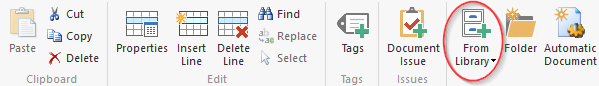
- Complete the fields of the dialog. See Document Library Dialog for more information.
- Click OK.
Results
You have added a document from the Document Library.
Note: You can also add a document from the Document Library by right clicking in the Document Manager and selecting New | From Document Library




