You are here: Help Topics > Engagement Management > Templates > Adding Documents and Templates to the Document Library
-- How Do I? --
Adding Documents and Templates to the Document Library
In Working Papers, you can place your most commonly used client files in a Document Library. The documents and templates in these files become available to all users.
Adding Documents to the Document Library
- Navigate to the location of your Document Library.To specify a folder for your Document Library, see Creating a Document Library.
- Copy any client file folders or templates into this folder that you want to include in your Document Library.
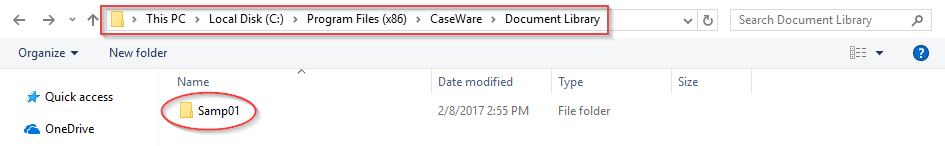
Results
You have added documents to your Document Library.
Adding Templates to the Document Library
- On the Tools tab, click Templates.
- Select a template and click Properties.
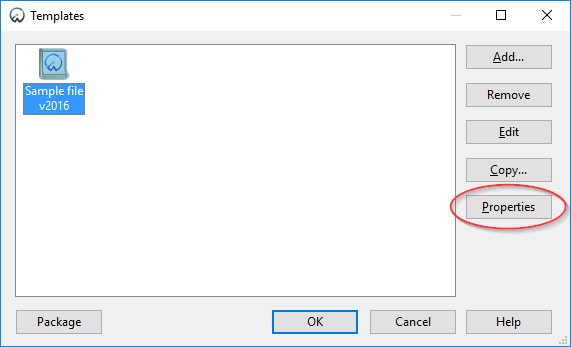
- Select Template can be used as a Document Library.
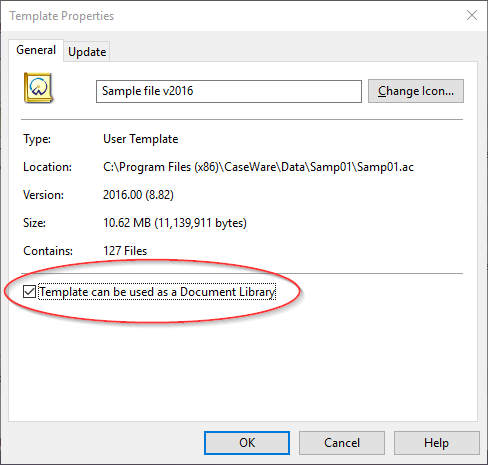
Results
You have added the template to your Document Library.
Note: Client files and templates added to the Document Library can be used in your Working Papers client file in the Document Library dialog.




