You are here: Help Topics > Engagement Management > File Preparation > Importing from Auditfile XML File (Portugal)
-- How Do I? --
Importing Portugal Auditfile XML formatted file
Working Papers enables you to import data from XML files that are in the standardized format used in Portugal to extract information from accounting software applications. To access this import,
Prerequisites
- If Protection is activated, the File permission "Import" is required to perform this operation.
Procedures
-
Select File | Import | Auditfile XML File ( Portugal ). The Import Portugal Auditfile XML formatted file dialog appears.
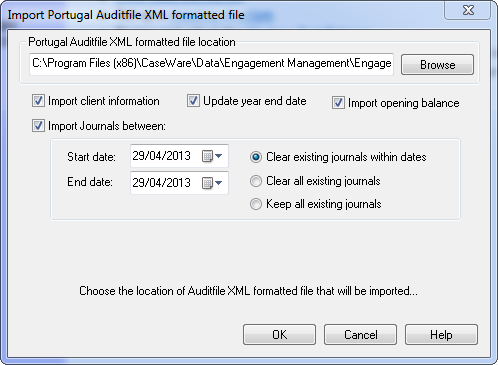
- In the Portugal Auditfile XML file location, type the path to the file to import or use Browse to locate the path.
- Complete the remaining fields of the dialog:
- Import client information - Select this check box to import client information from the XML header.
- Update year end date - Select this check box to obtain the year end date from the XML header.
- Import opening balance - Select this check box to import the opening balance from the XML file.
- Import Journals between - Select this check box to import journals from the XML file. Use the Start date and End date drop-downs to specify the journals to be imported.You must also select how journals that already exist in your client file are to be handled.
- Click OK to begin importing.
Results
The data from your Auditfile XML file will be imported into Working Papers.




