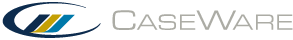Opening the master template
To open the Audit master template:
-
Open Working Papers. From the Tools menu, select Templates.
-
Select the Audit template icon.
-
Click Edit or double-click on the icon. The Audit master template opens.
Whenever you open a document from the master template to edit it, an Author Mode icon is displayed.
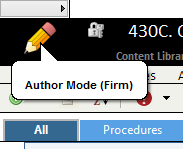
This online help system applies to all CaseWare Audit, Review and Compilation products. Not all features are available in all products.