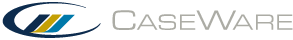Performing Year End Close
After completing the audit engagement or once you are ready to start next year's engagement file, Working Papers provides a means to close out the client file for the next year's engagement.
To perform a Year End Close:
-
From Working Papers, from the Engagement tab, in the Manage group, click Year End Close
-
Type a new client File Name.
-
Select the necessary Roll Forward and clearing options. For the Audit template, the Update CaseView Roll Forward Cells option must be selected. It is also recommended that you choose to Update prior year balance data so that the current year balances become the prior year balances in the new file.
-
Click OK.
Note:
-
Although you can close the file to the same name as your current file, the new file will replace the old file. It is recommended that you choose a different file name to create a new client file.
-
Your firm has the option to set certain clearing options which will supersede the following options under Annotations:
- CaseView Document References,
- CaseView Tickmarks, and
- CaseView Notes.
For more information, see Perform a Year End Close.
This online help system applies to all CaseWare Audit, Review and Compilation products. Not all features are available in all products.