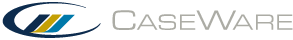Engagement Profiles
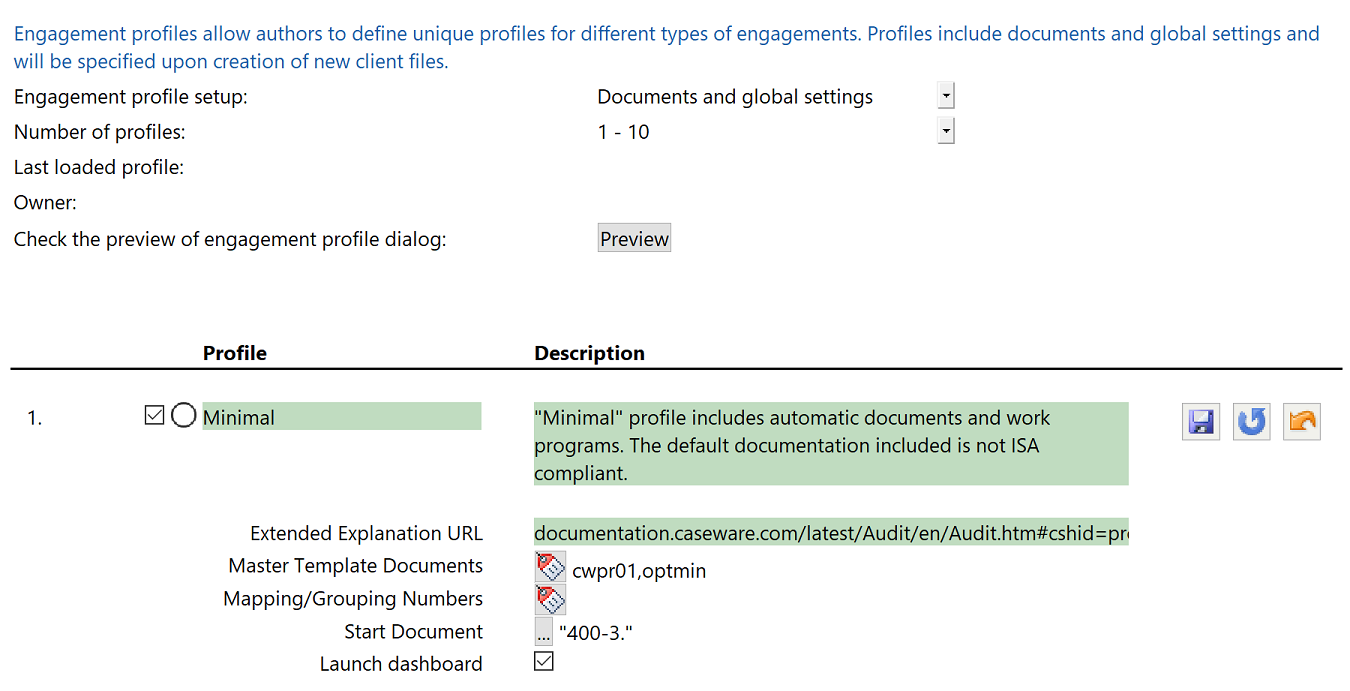
| Section | Instructions |
|---|---|
| Engagement Profile |
Engagement profile setup Select to enable the engagement profiles feature and determine its behavior when the template author creates profiles and when the user creates a new client file based on the master template. The following options are available:
Number of profiles Select between 1-10 or 1-20 profiles to display. Last loaded profile Indicates the current engagement profile used in the master template when any of the Save, Load or Default buttons are selected. Owner Indicates whether the Last loaded profile is a Firm created engagement profile or a predefined Distributor engagement profile. Note: Modifying a predefined Distributor profile changes it to a Firm profile. Check the preview of engagement profile dialog Click Preview to review the list of available profiles in the Engagement Profile dialog. This dialog displays when a new client file is created based on the master template. |
| Profile |
Indicates the current engagement profile used in the master template when any of the Save, Load or Default buttons are selected. Owner Indicates whether the Last loaded profile is a Firm created engagement profile or a predefined Distributor engagement profile. Note: Modifying a predefined Distributor profile changes it to a Firm profile. Check the preview of engagement profile dialog Click Preview to review the list of available profiles in the Engagement Profile dialog. This dialog displays when a new client file is created based on the master template. |
| Description | Enter a long description of the profile in the second text input field. |
| Other Engagement Settings |
Extended Explanation URL Enter a URL to an external web site, to provide a more detailed explanation of the engagement profile. Master Template Documents Click If no tags are associated with the profile, no documents will be deleted from the client file if it is created using this engagement profile. Mapping/Grouping Numbers Click to display a list of mapping/grouping numbers for the engagement profile in order to exclude irrelevant groups from the FSA. Start Document Click Launch dashboard Select to launch the dashboard when opening a file under this profile.
|
| Save, Load and Default |
Save Click Note: With the Engagement profile setup option set to Document Only, the global settings will still save to the profile. Load Click Note: With the Engagement profile setup option set to Document Only, the global settings in the AO - General options document will not be overwritten in the master template. Default button Click |
This online help system applies to all CaseWare Audit, Review and Compilation products. Not all features are available in all products.
 to display a list of document tags that you can associate with the profile. Documents with this tag in the Document Manager will be included in the client file when a new client file is created based on the master template.
to display a list of document tags that you can associate with the profile. Documents with this tag in the Document Manager will be included in the client file when a new client file is created based on the master template. to display a list of documents from the document manager. Select the document(s) to automatically launch when a new client file is created based on the master template.
to display a list of documents from the document manager. Select the document(s) to automatically launch when a new client file is created based on the master template. to save to the profile, all of the global settings from the AO - General options document and all of the engagement profile settings.
to save to the profile, all of the global settings from the AO - General options document and all of the engagement profile settings. to load the profile settings into the master template.
to load the profile settings into the master template. to reset the Firm profile back to the original Distributor profile. The Firm created profile will be lo
to reset the Firm profile back to the original Distributor profile. The Firm created profile will be lo