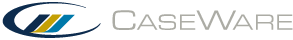Optimiser Checklist
During the Optimiser setup, your firm has the option to create checklists with questions that
will delete specific default documents, work program or checklist procedures, risks, and controls based on your responses. For example,
answering "No" or "N/A" to questions on Biological assets could remove any related default
documents, work program or checklist procedures, risks, and controls. An  icon appears in any checklist that contains these questions.
icon appears in any checklist that contains these questions.
The optimiser checklist contains tailoring questions, which will tailor:
Documents
- Documents specific to the entity, e.g. work program for a company or a partnership.
- Documents relevant in the planning of the audit, e.g. include a checklist for either a new engagement or continuance of the engagement but not both.
- Documents relevant in the performance of the audit, relevant work programs.
- All documents that are deleted based on the answers in the optimiser checklist are summarized in the “audit optimiser configuration report (AOCR)” with reference to the optimiser checklist, providing an audit trail.
Procedures
- Procedures in checklists or work programs, e.g. procedures related to the use of an auditor’s expert.
Procedures that are deleted based on the answers in the optimiser checklist are marked as “Deleted by optimiser” to inform users and provide an audit trail, details of the tailoring procedure and completion response are also shown to users.
Should your firm include these types of checklist documents, answer them as they pertain to the audit engagement. The list of documents, risks, and controls to be deleted will appear in the Audit Optimiser Confirmation Report. Work program or checklist procedures are automatically removed the next time the work program or checklist document is opened, provided none of the following is true:
- User procedure customizations are locked
- The Optimiser has been disabled
- The client file is locked down
- The document has been signed off
The Optimiser also does not delete a procedure if a risk is associated with it or if it is signed off as completed.
This online help system applies to all CaseWare Audit, Review and Compilation products. Not all features are available in all products.