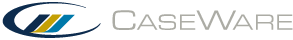Defining Reportable Items
The firm author can enable reportable items in the template and in client files created from the template. If reportable items are enabled, the firm author can define the attributes that can be specified for reportable items. These attributes appear in the reportable items dialog that identifies and defines a new reportable item.
The reportable items options are defined once and are applied globally.
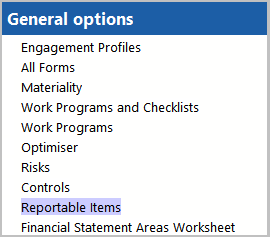
Procedure
- In the AO - General options document, select Reportable Items.
- Select the Enable Controls check box to enable reportable items. To disable reportable items, clear this check box.
-
Click the Reportable Items Options button.Select or clear to add the available properties to the reportable item dialog. For more information on the reportable item options, see New Reportable Item Dialog.
- (Optional) For Ratings and Statuses and Classifications fields, click the + or - field to add or delete indicators or categories from the risk dialog.
- Click OK to save the changes.
This online help system applies to all CaseWare Audit, Review and Compilation products. Not all features are available in all products.