Do-It-Yourself versus non-Do-It-Yourself tables
There are two types of tables in Financials: Do-It-Yourself tables, and the predefined tables installed with the Financials template. When you have complicated non-standard table presentation requirements, a Do-It-Yourself table provides for greater design options in the columns and header.
A table is a Do-It-Yourself table when:
- In the right-click menu, the Edit Table option is included.
- In the Table Tools tab, the
 (Launch Edit for DIY Tables) button is available.
(Launch Edit for DIY Tables) button is available.
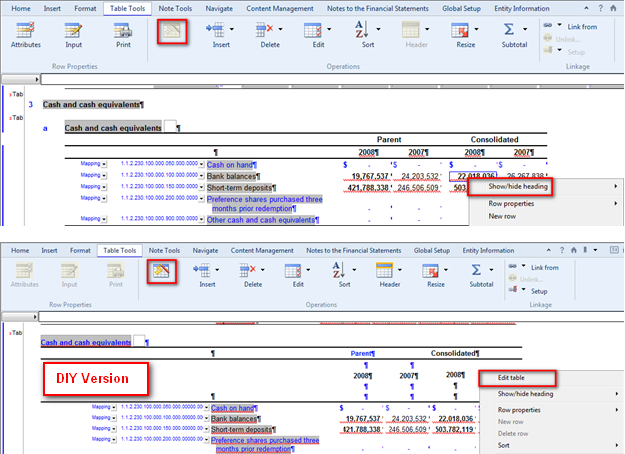
The DIY Table format allows you to customize the look and functionality of a table. Along with the usual options available to a non-DIY table, the DIY format provides the following key options:
- Inserting and deleting columns
- Specifying column types attributes
- Modifying reporting period characteristics
- Creating your own custom column calculation
- Access to the CaseView Table and Cell Property dialogs
- Customizing table headings
- Applying styles
- Creating the DIY table
- Copying a DIY table and inserting it below your table.
- Managing the data in the DIY into logical order within the rows or columns
- Removing the DIY table
- Allowing editing of the DIY table
- Finding specific terms to link statements to schedules or other statements
The Do-It-Yourself Table menu options are available in any engagement file. Your firm may also have created customized firm DIY note tables and added them to the firm note libraries. The firm may have restricted further customization of DIY tables they have authored.







