Customizing Automatic Documents
Working Papers has flexible features to help customize your automatic documents. Learn advanced techniques on how to streamline automatic documents to suit you needs.
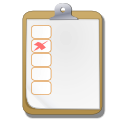 How Do I?
How Do I?
- Changing Fonts
- Hiding or Reordering Columns
- Defining Structures for Automatic Documents
- Applying structures to automatic documents
- Freezing Headers in automatic documents
- Adding a Heading and an Extended Description
- Calculating Totals for a Selected Line
- Setting a Filter on an Automatic Document
- Displaying Comparative Balances on Automatic Documents
- Creating consolidated view documents
- Comparing Milestones in Automatic Documents
More Info >>
-
A dBase filter can be used on some automatic documents to filter results. Only transactions, accounts or balances matching the dBase filter will display. A filter can be established on any field in the AM or GL database. Multiple conditions can be used.
- Drilldown
- Structures
- Consolidated View
- Column Freeze
Double- clicking a line in an automatic document will drill down to the supporting document or transaction detailing it.
Use structures to create financial statement categories in Trial Balance, Leadsheet, and Analytical Review documents.
The basic difference between a non-consolidated view and a consolidated view is that a distinct entity or a distinct account pair appears on different lines in a non-consolidated view while for a consolidated view, accounts for all entities appear on the same line.
Working Papers offers a column freeze for documents. When viewing a wide automatic document that stretches past the right margin of the screen, the left-most columns which contain the Account Numbers and Account Descriptions will remain onscreen as the document is scrolled to the right.
Reference >>







