You are here: All Help Topics > Engagement Management > File Maintenance > Engagement Cleanup Wizard screen
-- Reference --
Engagement Cleanup Wizard Page
The Engagement Cleanup Wizard page displays the items that will be cleaned up once you complete the wizard. The items are arranged categorically with documents and issues listed in drop-down format. This page provides the last chance to make any changes to the items set for deletion.
- If you review the cleanup tasks and need to make changes, you can exit the wizard and return to your client file.
- If you review the cleanup tasks and do not need to make changes, you can complete the wizard.
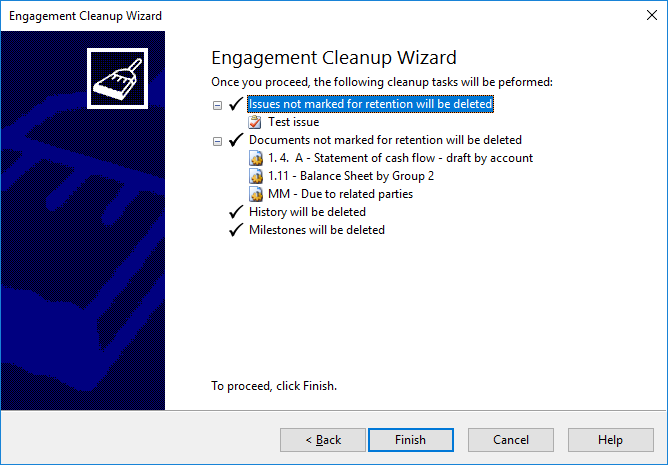
Notes
- Some CaseView documents may be cleaned up if:
- The client file is not locked down and contains at least one CaseView document.
- The client file is locked down and contains CaseView documents that are not locked down.







