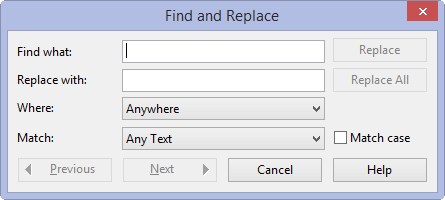-- Reference --
Find/Replace Dialog
Use these commands to locate information throughout the program and replace it with a different value. For example, if the active window is the Account Mapping screen, Working Papers looks for matching information in the map number properties. The Adjusting Journal Entries screen, Program/Checklist documents, and Spreadsheet Analysis documents all permit the use of the Find command. The find also searches memo fields in documents. To access the Find command, type CTRL+F.
 Click on an area in the screen shot below to view its description
Click on an area in the screen shot below to view its description