The Template Packager Uninstall wizard guides you through removing all components of a template from your machine.
Welcome
Welcome to the Template Packager Uninstall Wizard
The welcome page will display the template to be uninstalled. Clicking Next will remove all files associated with the template.
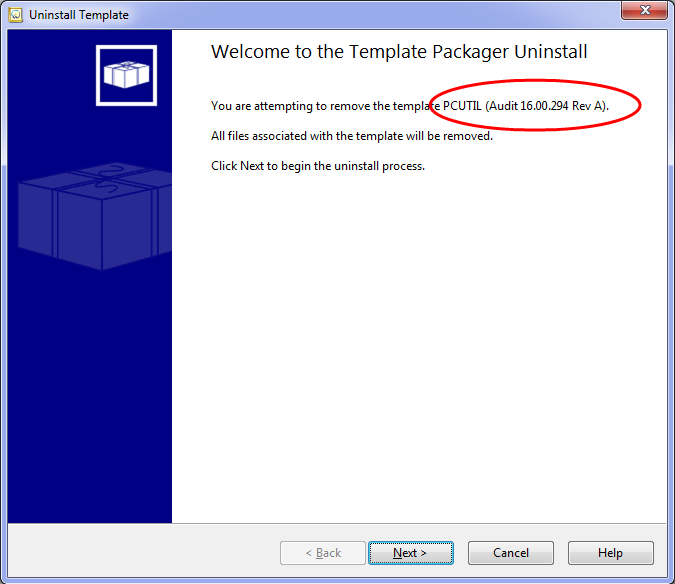
Go back to previous stepProceed to next step
Uninstalling
Uninstalling
A progress bar is shown displaying the completion of the uninstall. Once the progress bar reaches completion the wizard will continue to the last page.
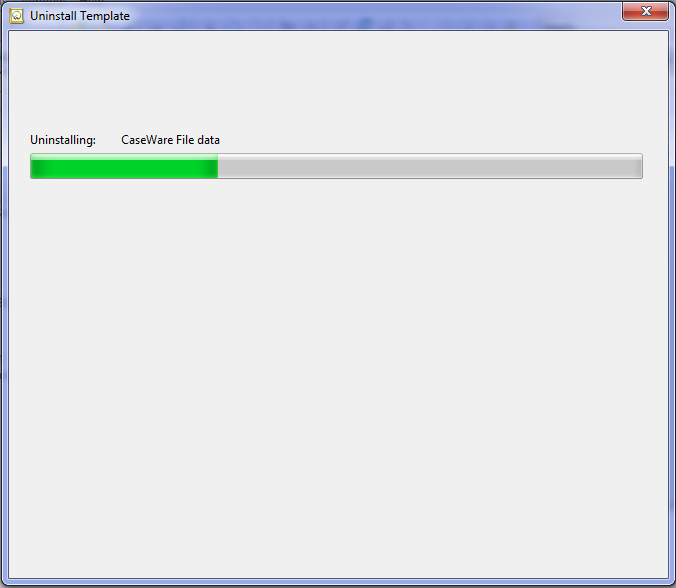
Go back to previous stepProceed to next step