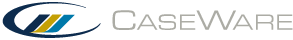Conditional Conclusions (for advanced authors)
Some authors may wish to create conditional conclusions, which vary depending on the answers provided by the user to procedures in a work program or checklist. This will allow authors to write multiple conclusions, specific to each condition, and show/hide when the conditions are met. The conditions will be based on the responses the user will give in the document. If you would like a specific conclusion to be tied with, for example, users answering all the procedures as the first response (Completed, without exceptions) set in AO – General Options or if you want a conclusion to be shown when some of the responses are answered as “No”, you can set this up easily using conditional conclusions.
Note: You will not be able to set conditional conclusions for Work programs and checklists that use Input responses.
Example
You have two possible conclusions that accountants can reach, depending on how they responded to the preceding questions.
Conclusion 1
[ ] ALL
answers above are "No". Therefore, accept
Conclusion 1.
Conclusion 2
[ ] One
or more answers above are "Yes". Therefore,
accept Conclusion 2.
You can create automated conditional conclusions by editing the skip and hide calculations for the paragraphs associated with each of the conclusions.
For the first possible conclusion, you only want it to display when you are in author mode (in order to edit it) or if all of the responses in the document are “No”. In this case, you would use the following:
For a checklist that uses standard “Yes/No”, type responses
!::AUTHMODE && !ALLNO
For a checklist that uses work program responses
!::AUTHMODE && !ALLTYPE5
Note: Completion response 5 is "No" (as set out in the General Options document AO) which is why we chose to reference the cell ALLTYPE5.
For the second possible conclusion, you only want it to show when you are in author mode (so you can edit it) or if one or more answers are not "No". In this case, you would use the calculation:
!::AUTHMODE && ALLNO or !::AUTHMODE && ALLTYPE5.
It is important that you always add !::AUTHMODE to your calculations so the conclusion paragraph appears in author mode.
For more information on creating conditions, see the CaseView help, Paragraph tab - Paragraph dialog.
This online help system applies to all CaseWare Audit, Review and Compilation products. Not all features are available in all products.