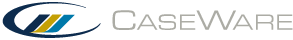Adding Procedure Guidance
Similar to Document Guidance, the firm author can provide procedure level guidance in the Procedures area such as authoritative details, instructions or useful information. The guidance displays below each procedure or sub-procedure and will never print. By default, the template displays all procedure guidance that you can set to hide some or all guidance.
To add guidance to a procedure:
- Place your cursor on the procedure or sub-procedure and select Modifiable from the right click menu.
- Right-click and select Procedure Guidance. You can also use the Procedures menu.
- Enter the procedure guidance text next to the book icon (
 ).
). - Right-click and clear Modifiable when complete. Saving the document will also clear Modifiable.
You have added guidance to a procedure. You can also include annotations and hyperlinks from the CaseView Insert menu.
Note: If a firm author adds guidance to procedures that are not owned by the firm, the ownership of the procedure changes to the firm. This process creates a new procedure based on the original procedure, and the original procedure will be set to be unavailable.
This online help system applies to all CaseWare Audit, Review and Compilation products. Not all features are available in all products.