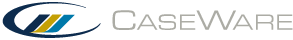Document Guidance
The content or Firm Author can provide guidance for users at the document level. For example, this could be in the form of authoritative details, instructions for a specific document or procedure, or any information that would be of use to the user. Annotations, hyperlinks and CaseView cells can also be added to the guidance area. Procedure level guidance can also be provided and will be explained in the Audit Procedures area.
Document guidance is provided at the top of the work program or checklist and provides overall guidance for the document.
To show or hide the Document Guidance area, select Display Document Guidance from the Options menu.
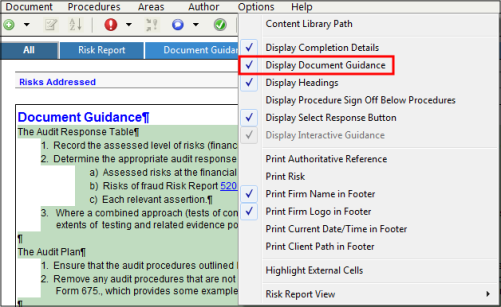
You can insert your own custom Document Guidance with a version to control whether it should trigger an update in the engagement file. To do this,
- From the Areas menu, select Insert Document Guidance.
- Change the first digit to propagate the update to the engagement file or change the second digit to save it to the master template only.
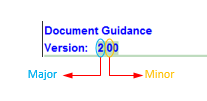
- Enter the new guidance text in the green input box.
- Save and close the document.
Note: If the guidance was created by a different author, you will obtain the following error:
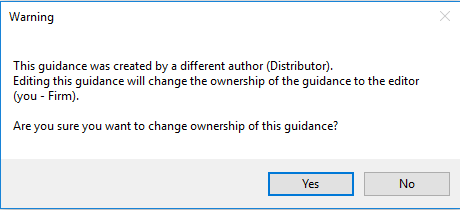
Click Yes to proceed.
This online help system applies to all CaseWare Audit, Review and Compilation products. Not all features are available in all products.