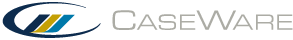Lock User Procedure Customizations
Locking user procedure customizations prevents accidental and unauthorized modifications to work program and checklist procedures at the engagement client file level. Each work program or checklist document must be locked independently. This functionality can be used, for example, to ensure that the engagement team completing the document does not modify the original procedures and completes the document with the authored content as is. Note that locking procedure customizations will not have any effect on authoring in the master template.
When you lock user procedure customizations, Optimizer cannot customize the document unless you enable Allow Optimizer customizations in the dialog first.
If user procedure customizations are locked by the engagement team, the lock is automatically removed after year end close has been performed. User procedure customizations that have been created by the firm author are retained after year end close.
The locked state of the document is indicated by the unlocked ![]() or locked
or locked ![]() icon to the left of the document name. Hovering over the icon displays a tooltip indicating the lock state, while clicking on the icon launches the feature.
icon to the left of the document name. Hovering over the icon displays a tooltip indicating the lock state, while clicking on the icon launches the feature.
Notes:
- Lock User Procedure Customizations locks only the document you are currently in. The content author must manually lock each document individually.
- When the content author locks user procedure customizations in the master template, the content author can still make modifications in author mode.
- For firms using the Working Papers Protection feature, the Lock User Procedure Customization feature requires the user to belong to a group with a CaseView Access Level of 6 or higher.
This online help system applies to all CaseWare Audit, Review and Compilation products. Not all features are available in all products.