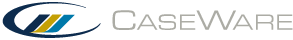You are here: Firm Author Help > Configuring and Customizing Forms > Authoring Work Programs and Checklists > Selecting Audit Responses to Make Available
-- Firm Author Help --
-- How Do I? --
Selecting Audit Responses to Make Available
Procedure
- From the Author
menu, select Set Audit Response Availability. The Select Audit Response
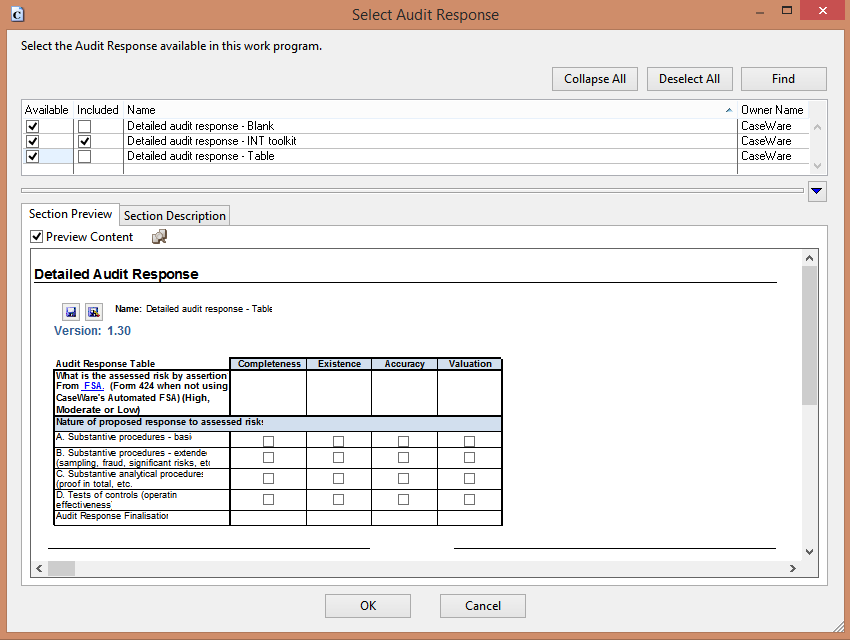 appears.
appears. - Click the individual formats to preview. Ensure that the Preview Content check box is selected.
- Select the Available check box beside each format if you want to make it available to users.
- Once all content has been reviewed, click OK to save your changes.
This online help system applies to all CaseWare Audit, Review and Compilation products. Not all features are available in all products.