-- User Help --
-- How Do I? --
Browsing notes
Financials provides multiple ways to browse the notes that are provided by the template author and stored in the Knowledge Library. This enables you to easily view notes identified by the template author as New, Expired, or Expired After and determine if notes should or should not be included in the financial statements. You can also insert directly from the browse dialog.
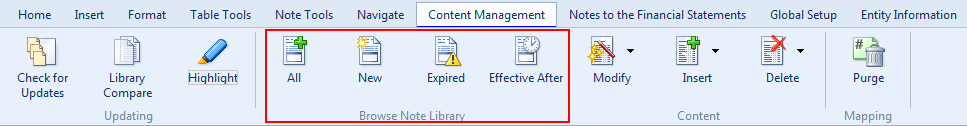
Procedure
- Open the Financial statements document and select the Content Management tab.
-
Click one of the following buttons to browse the notes in the Knowledge Library:
Button Description 
AllBrowse all notes. 
NewBrowse new notes only. 
ExpiredBrowse all notes that have expired. 
Effective afterBrowse all notes that are effective after a specified date. - From the Browse dialog, select the check boxes next to the notes that you want to include in the financial statements.
- Click OK to close the dialog.
Results
The notes that you have selected are included in the financial statements.







